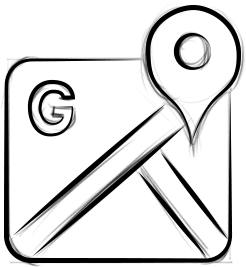
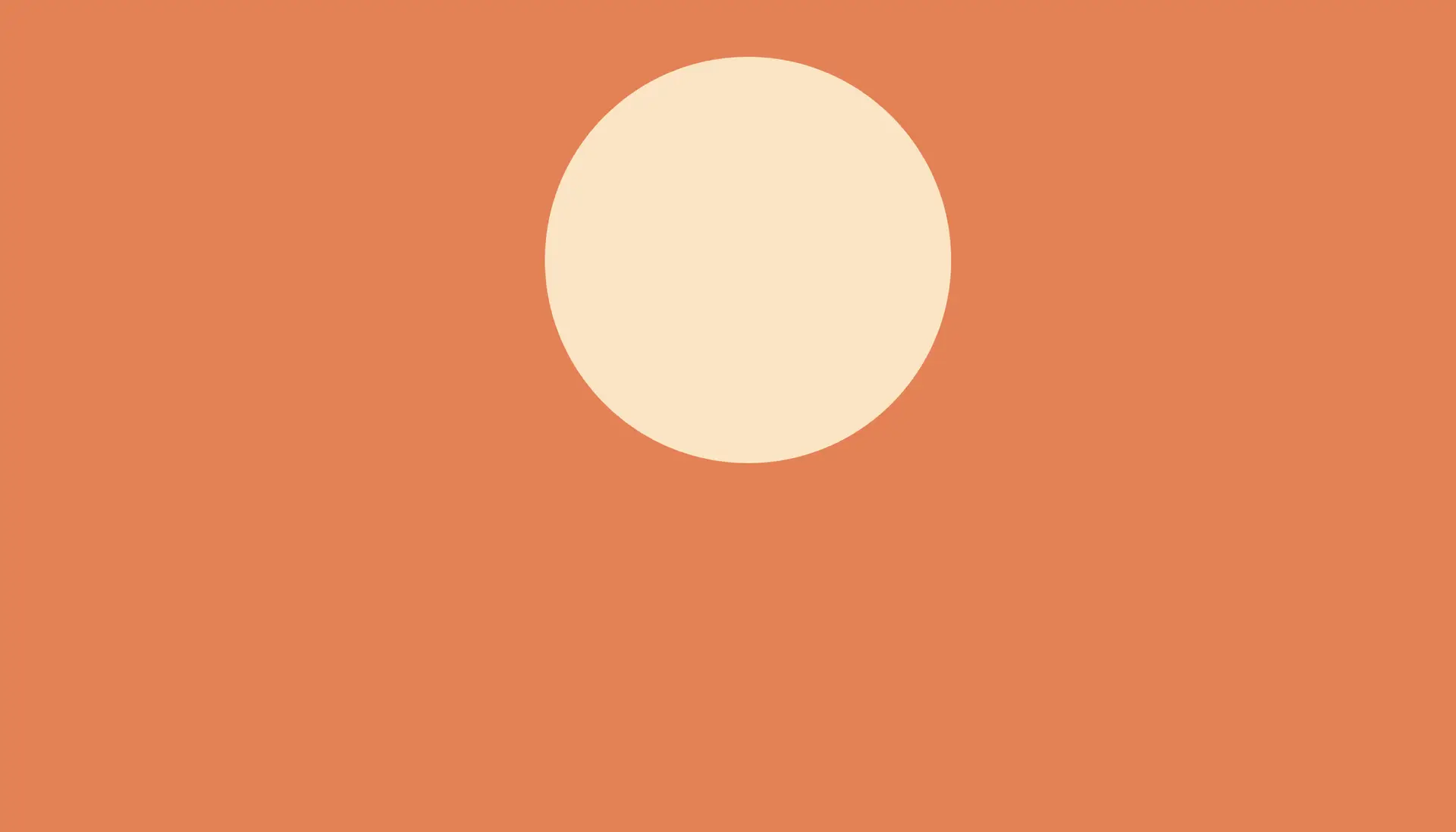




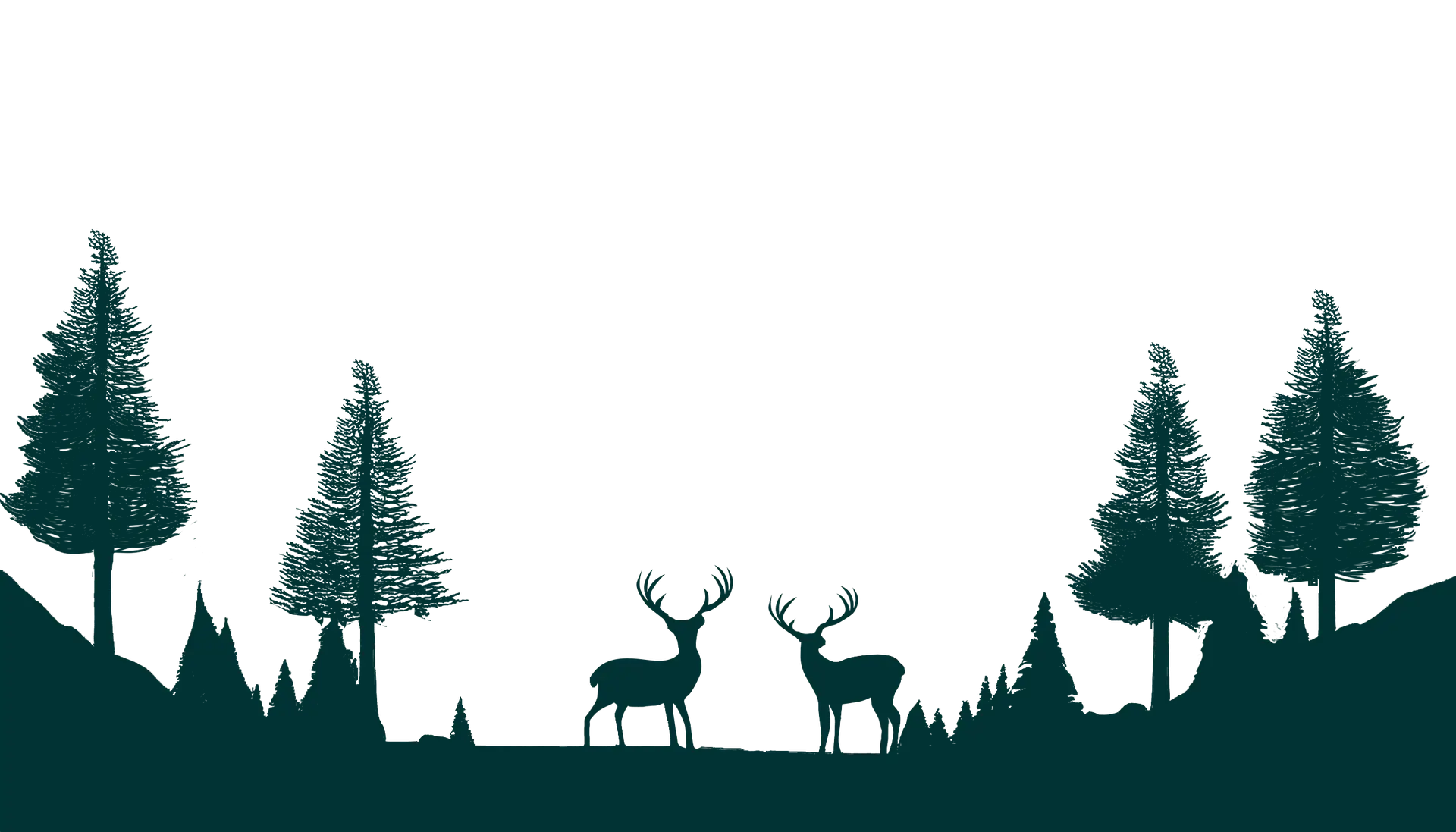
The parallax effect with multi-layered images creates a sense of depth by moving background and foreground layers at different speeds as the user scrolls. This dynamic visual effect gives the illusion of 3D space, making the website more engaging and immersive by simulating real-life movement through layers.
Adding a captivating 3D depth that instantly transforms a simple scroll into an immersive, visually stunning experience
A background effect with various mouse interactions enhances a website’s user experience by adding dynamic visual elements that respond to cursor movements. These effects can include subtle animations like parallax scrolling, color shifts, or object rotations, creating a more engaging and interactive atmosphere for users as they navigate the page. The responsive behavior adds depth and liveliness to the design, making it more immersive.
A background effect with various mouse interactions enhances a website’s user experience by adding dynamic visual elements that respond to cursor movements. These effects can include subtle animations like parallax scrolling, color shifts, or object rotations, creating a more engaging and interactive atmosphere for users as they navigate the page. The responsive behavior adds depth and liveliness to the design, making it more immersive.
A background effect with various mouse interactions enhances a website’s user experience by adding dynamic visual elements that respond to cursor movements. These effects can include subtle animations like parallax scrolling, color shifts, or object rotations, creating a more engaging and interactive atmosphere for users as they navigate the page. The responsive behavior adds depth and liveliness to the design, making it more immersive.

A 3D effect on a logo is incredibly cool because it adds depth, dimension, and a modern touch that instantly grabs attention. It brings the design to life, making the logo feel dynamic and visually striking, while enhancing its impact across digital and print media. The added realism elevates the brand’s presence, making it more memorable and engaging.
Lottie animations are super small file formats, so you can add pizzazz without slowing down your site. Plus, they can be scaled up or down without losing quality.
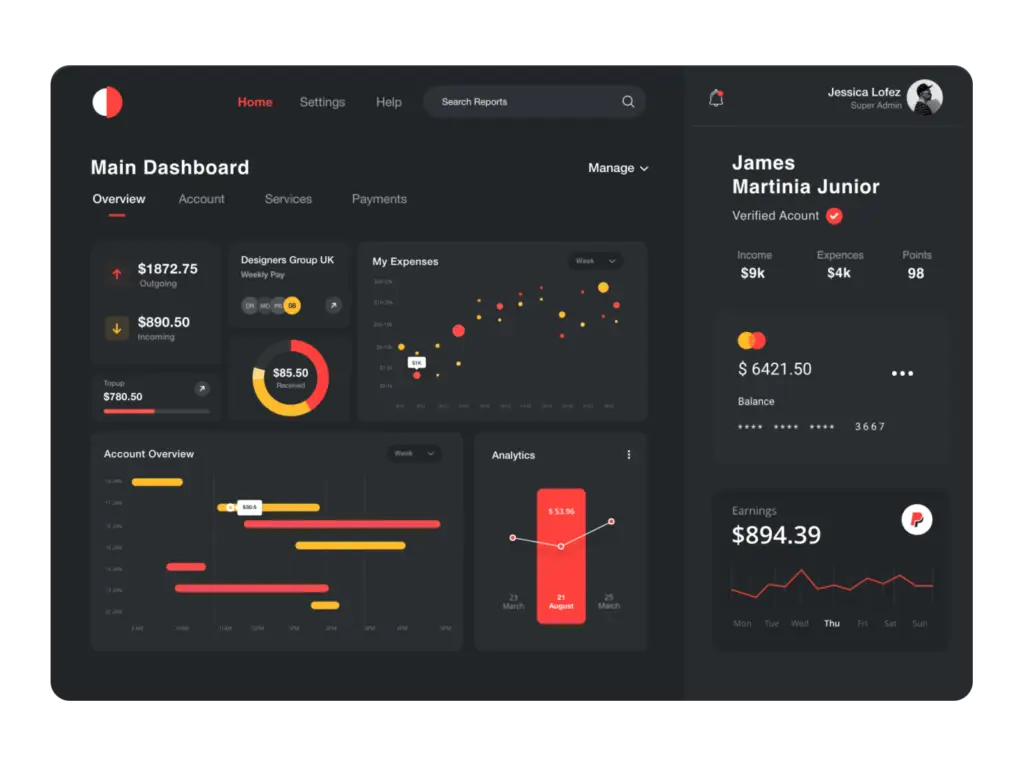
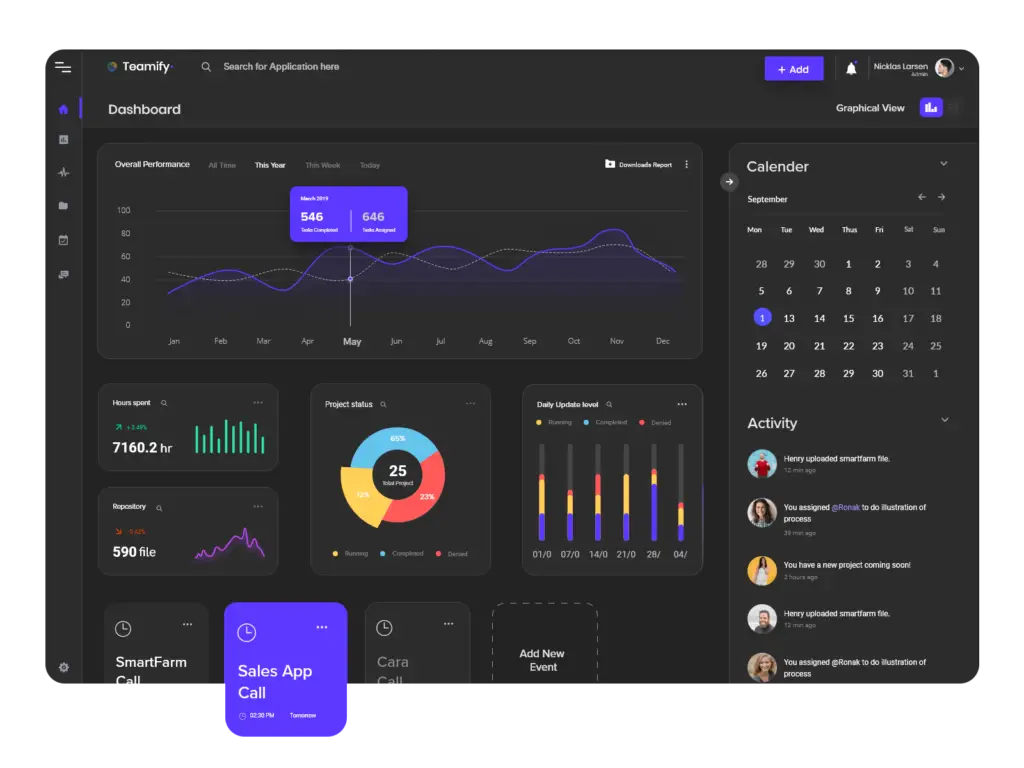
The animation of the Lottie file is triggered by the user’s scroll action on the page, allowing the animation to progress or reverse in sync with the scrolling movement. This creates an interactive and dynamic experience as the animation plays or pauses based on how far the user scrolls.
Scroll Gently to Unveil Stunning Entrance Animations
Move Your Mouse and Watch the Animation Follow Your Lead

This highlights the direct tracking effect, creating a sense of responsiveness and interaction as objects follow the cursor.

This emphasizes the interactive nature of the mouse track effect and how it responds with an engaging twist by moving in the opposite direction of the cursor.

This emphasizes the interactive 3D tilt effect, inviting users to engage with the webpage by moving their mouse and seeing elements respond in real-time.

This highlights the interactive experience where objects react in the reverse of the mouse movement, creating a unique and dynamic 3D effect.
Continuous flow of the carousel, making it easy for users to browse multiple blog posts.




















Uninterrupted browsing experience of a loop grid, allowing users to explore content in an infinite and organized structure









This text highlights the blog posts presented in a visually appealing, portfolio-style layout, blending content with a creative and organized design.
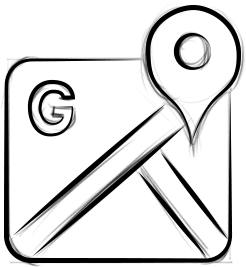
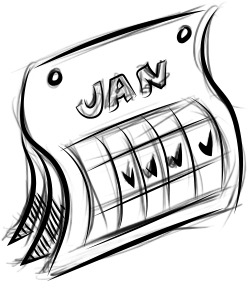
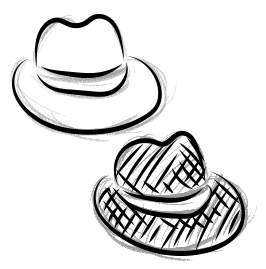
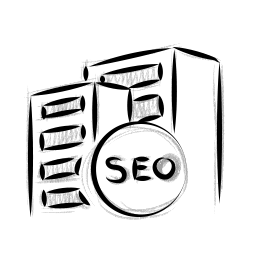

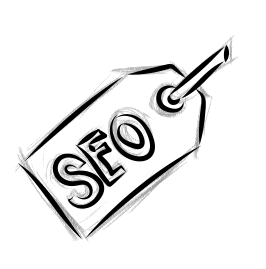
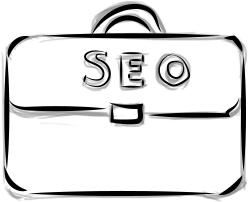
Highlighting how various display settings can impact and improve video presentation.
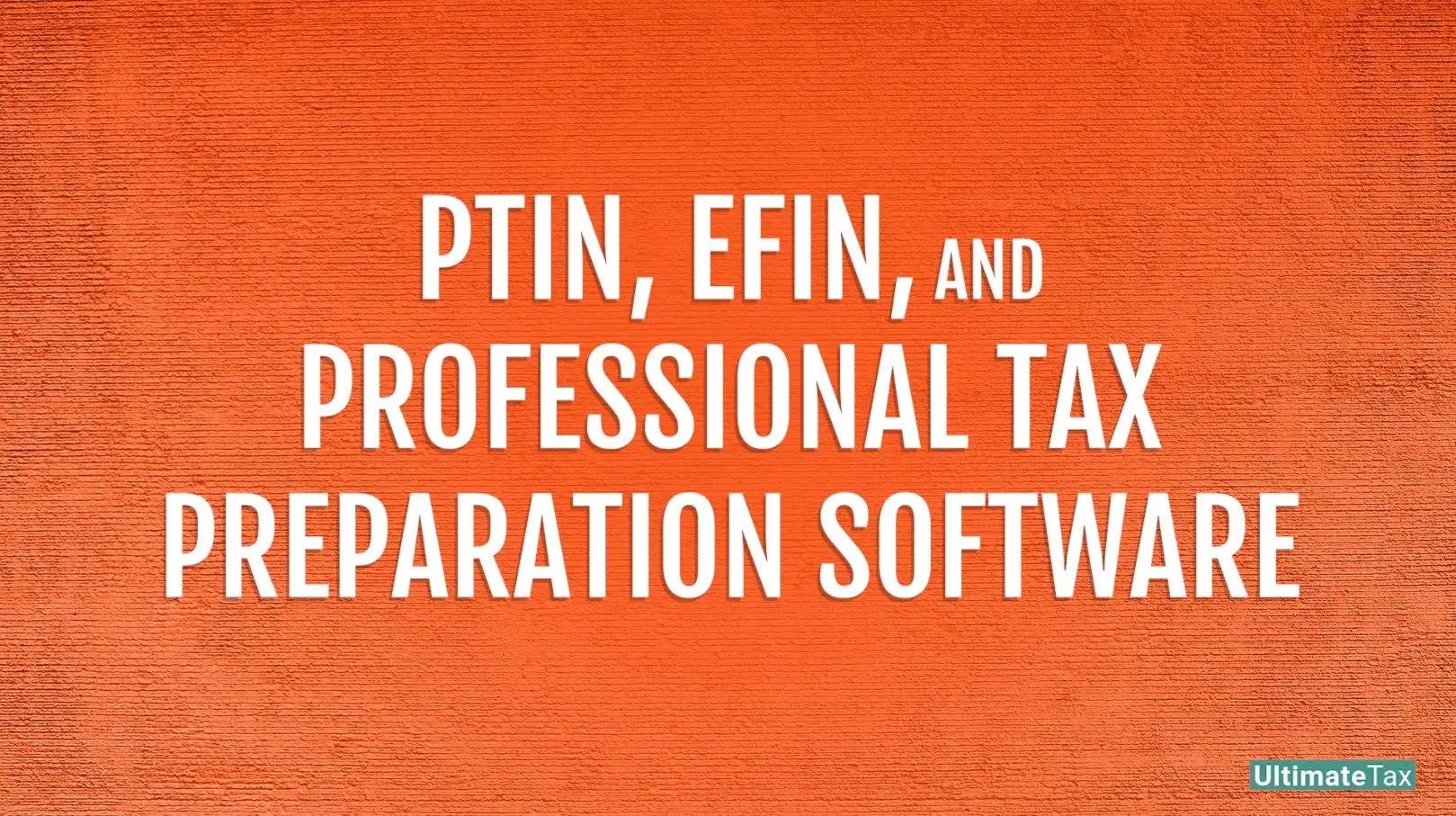
Modal Video
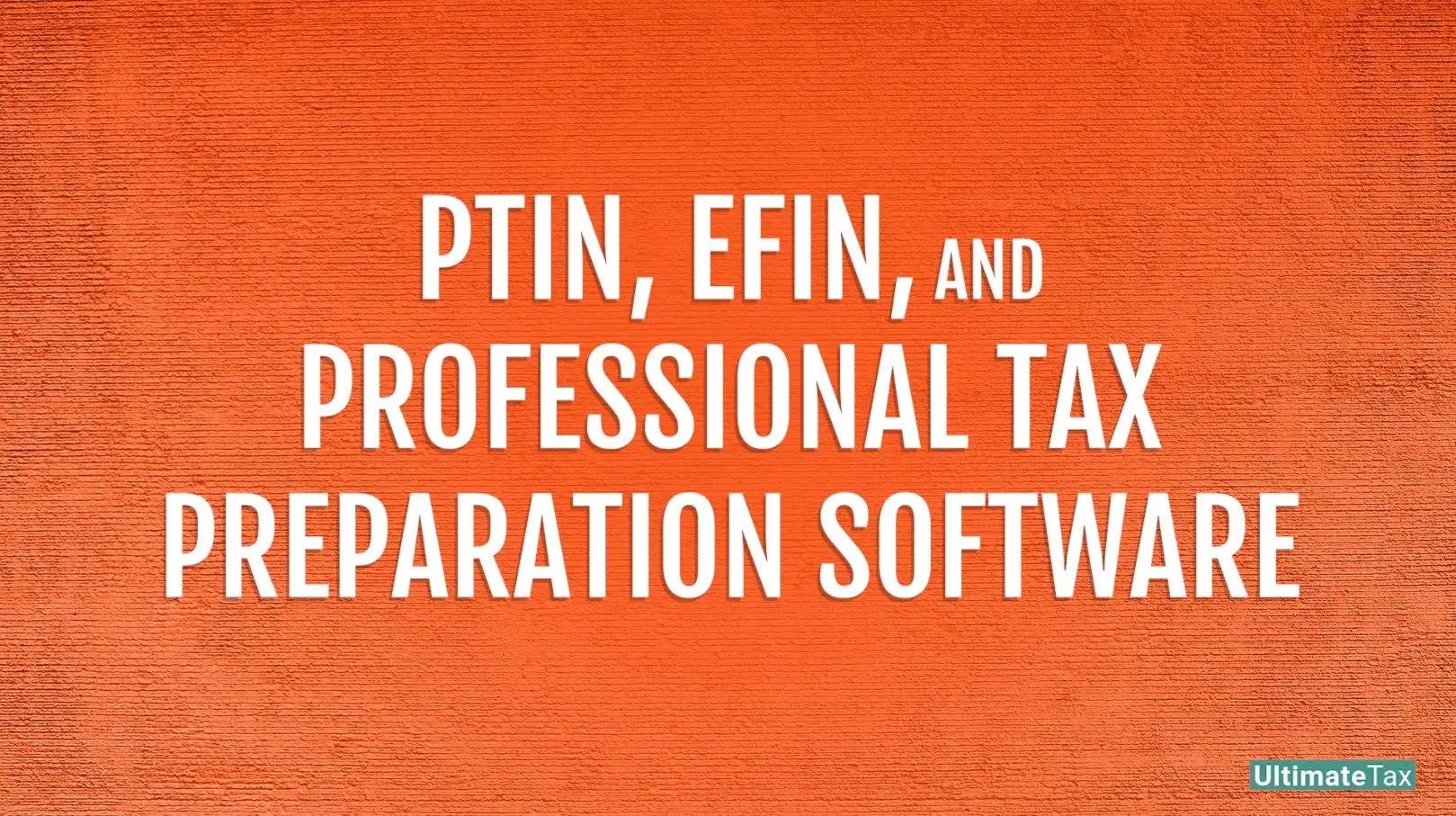
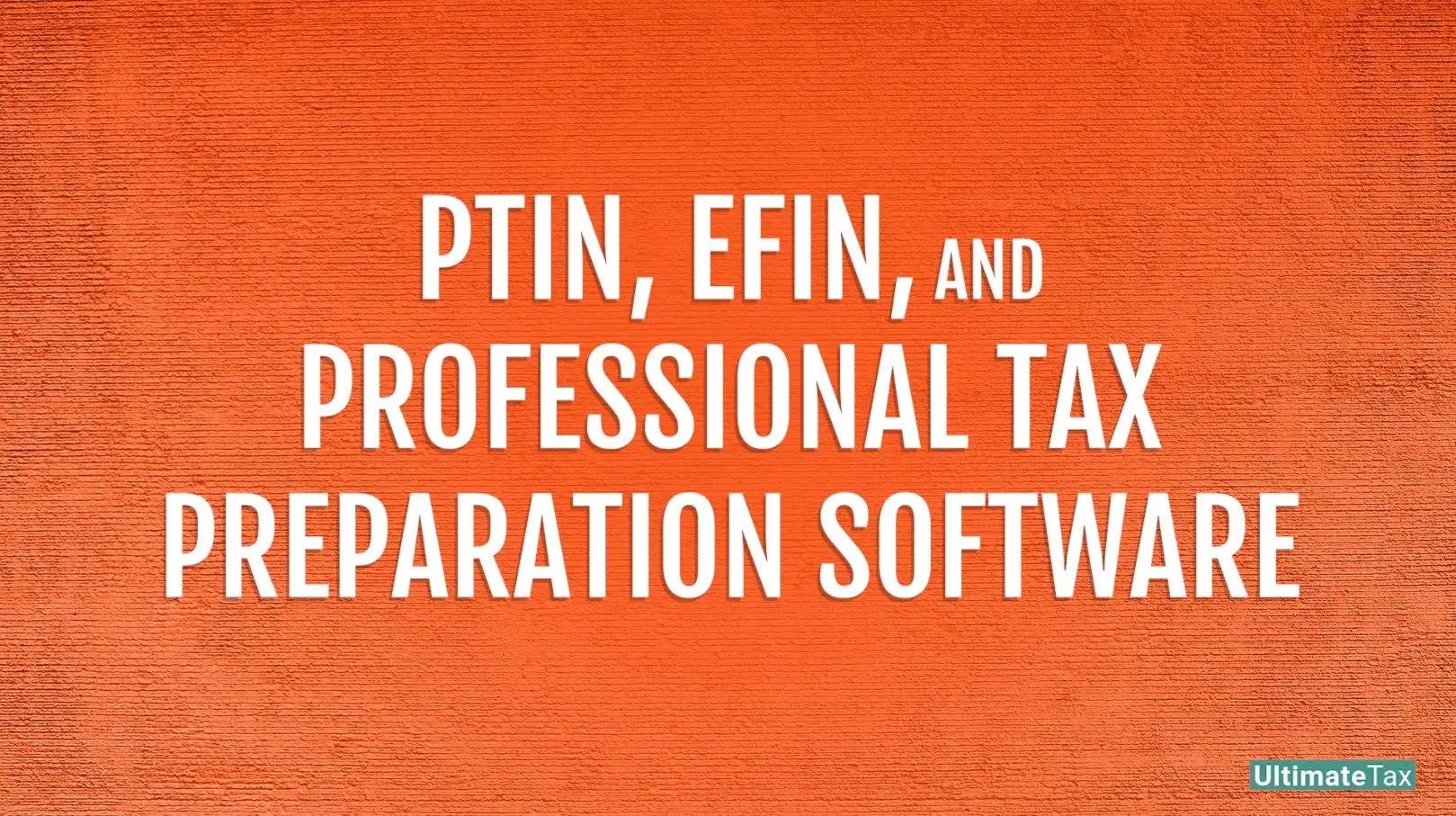
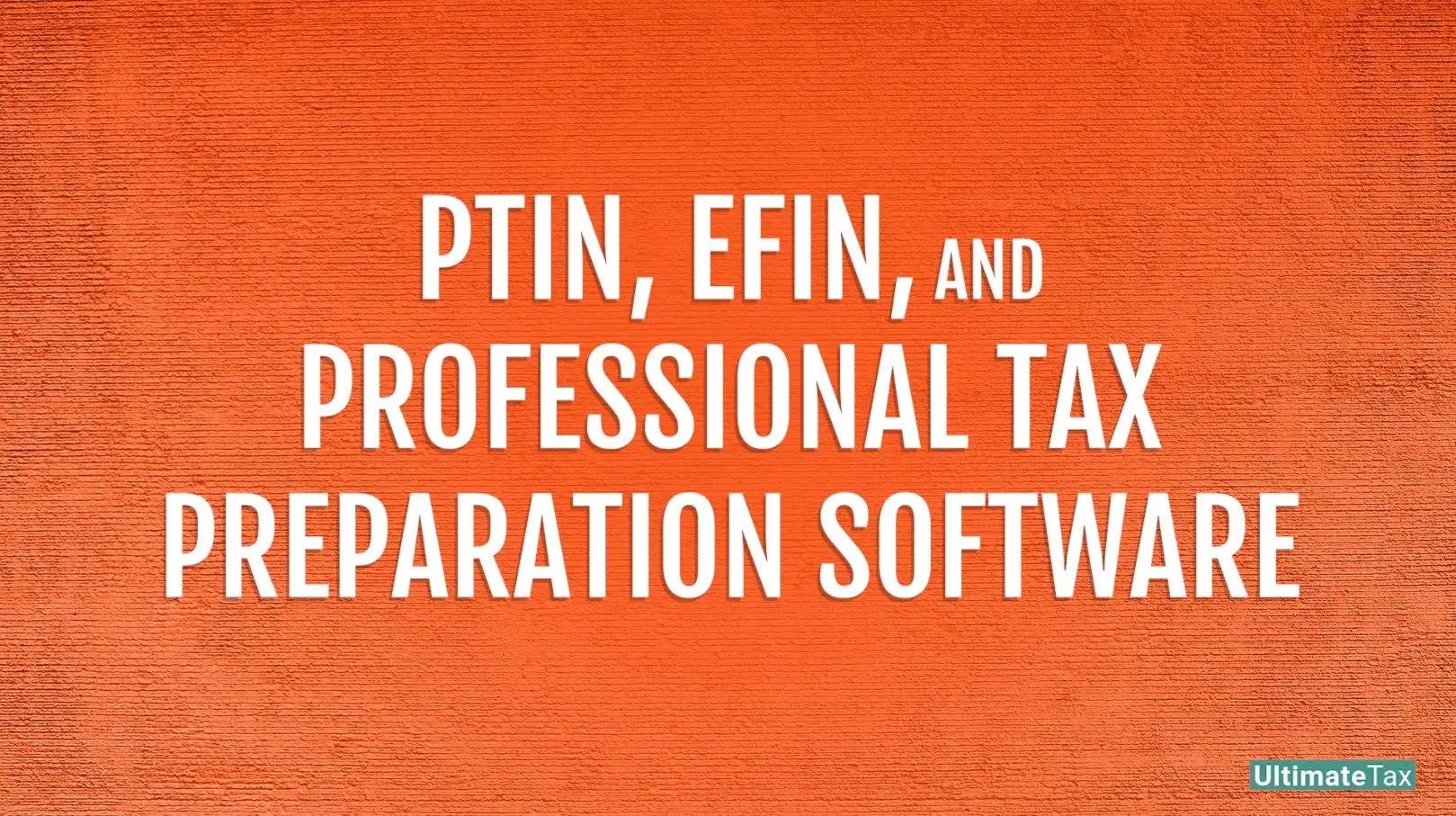
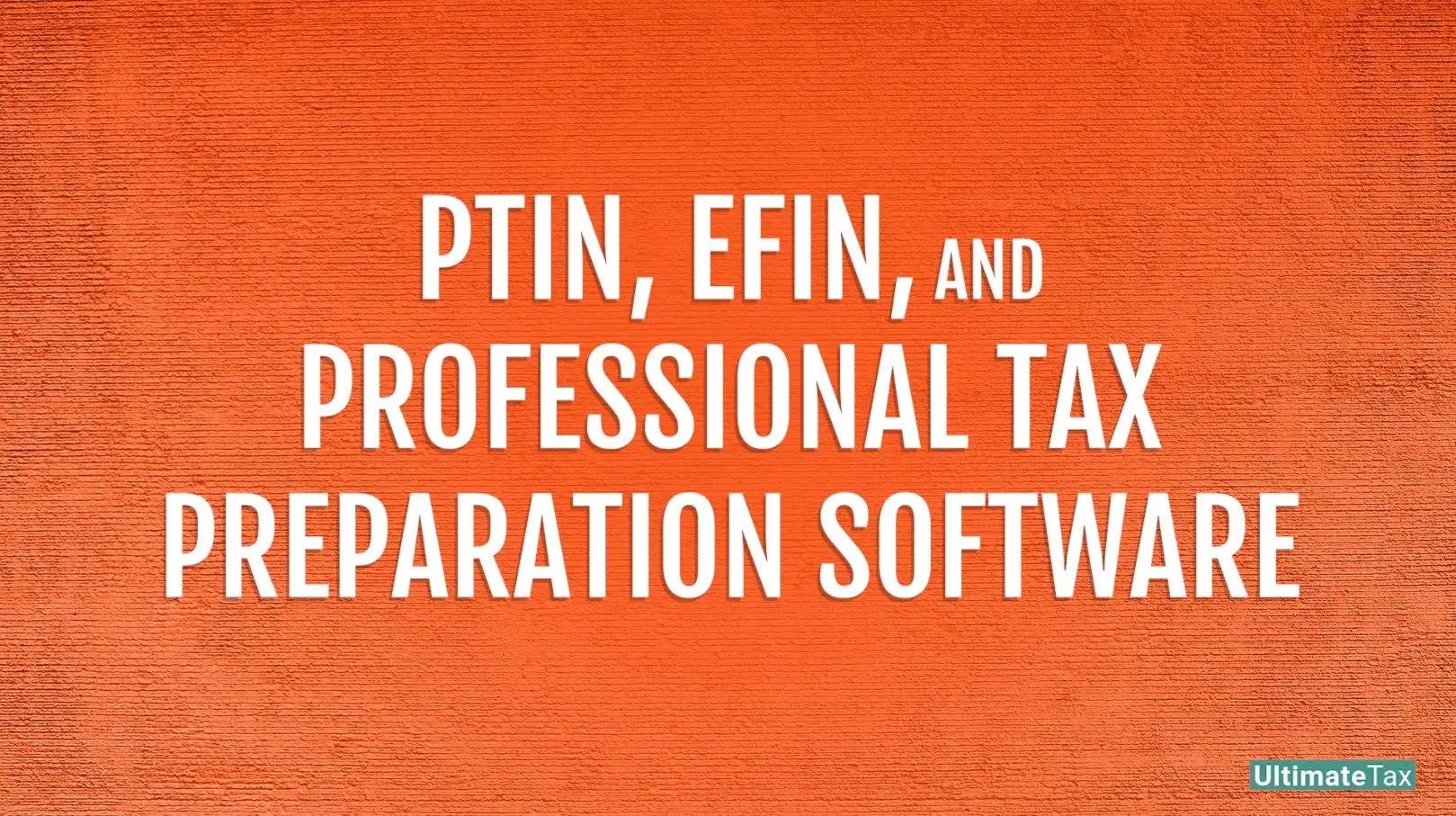
Various button styles, see how different designs and interactions enhance user experience.
This text emphasizes the impact of animated headlines, drawing attention to their ability to engage and captivate viewers with motion and creativity.
This text highlights the dynamic and eye-catching effect of rotating headlines, adding energy and movement to your message.
Encourages users to engage with a slideshow, highlighting the smooth, interactive experience of navigating through content slide by slide.
This introduces the functionality of hotspots, encouraging users to engage by hovering over designated areas to uncover additional details or insights.
This text introduces a pricelist widget, emphasizing clarity and ease in viewing the costs and options available.
Morbi sociis voluptates mollit diamlorem ducimus auctor? Dignissimos adipiscing laudantium torquent, cupidatat nibh, repellendus purus. Numquam? Consequuntur eius! Magna cupidatat nostrum fugit iaculis aspernatur nobis.
Pretium architecto urna lorem natoque, natoque incidunt, morbi, delectus viverra? Illum lorem, fugiat quam velit. Libero fuga netus adipisci. Tempor dolores. Montes litora nec condimentum.
Ipsum ullam mauris ac ullam laboriosam, magnam veritatis dis explicabo soluta ad! Risus corporis occaecati rutrum auctor tincidunt proident iste. Sed, nulla fermentum montes. Vehicula.
Price table emphasizing clarity and ease in viewing the costs and options available.
This text highlights the interactive nature of a flip box, encouraging users to hover over it to uncover additional information.
This text emphasizes urgency and motivates users to engage with a call to action, inviting them to move forward with a clear purpose.
Encourages users to engage with the media carousel, showcasing a collection of visuals in an interactive, scrolling format.
Explore authentic feedback and experiences, presented in an engaging, rotating testimonial carousel.










Explore authentic feedback and experiences, presented in an engaging, rotating testimonial carousel.




Countdown to the Moment: Stay Tuned as Time Ticks Down to Your Next Big Event
Share with a Click: Connect and Spread the Word with Social Share Buttons
"Working with this team was a game-changer for our business. Their creativity and attention to detail brought our vision to life. We couldn't be happier with the results!"
John Bolton Tweet
Emphasizes how the code highlight widget enhances the readability of code snippets by applying syntax highlighting, making it easier to display and understand code in various programming languages.
// Set the date we're counting down to
var countdownDate = new Date("Dec 31, 2024 23:59:59").getTime();
// Update the countdown every 1 second
var countdownFunction = setInterval(function() {
// Get current date and time
var now = new Date().getTime();
// Calculate the distance between now and the countdown date
var distance = countdownDate - now;
// Time calculations for days, hours, minutes, and seconds
var days = Math.floor(distance / (1000 * 60 * 60 * 24));
var hours = Math.floor((distance % (1000 * 60 * 60 * 24)) / (1000 * 60 * 60));
var minutes = Math.floor((distance % (1000 * 60 * 60)) / (1000 * 60));
var seconds = Math.floor((distance % (1000 * 60)) / 1000);
// Display the result in an element with id="countdown"
document.getElementById("countdown").innerHTML = days + "d " + hours + "h "
+ minutes + "m " + seconds + "s ";
// If the countdown is over, display a message
if (distance < 0) {
clearInterval(countdownFunction);
document.getElementById("countdown").innerHTML = "EXPIRED";
}
}, 1000);
const countdownDate = new Date("Dec 31, 2024 23:59:59").getTime();
const countdown = setInterval(() => {
let now = new Date().getTime(), distance = countdownDate - now;
document.getElementById("countdown").innerHTML =
Math.floor(distance / (1000 * 60 * 60 * 24)) + "d " +
Math.floor((distance % (1000 * 60 * 60 * 24)) / (1000 * 60 * 60)) + "h " +
Math.floor((distance % (1000 * 60 * 60)) / (1000 * 60)) + "m " +
Math.floor((distance % (1000 * 60)) / 1000) + "s ";
if (distance < 0) clearInterval(countdown), document.getElementById("countdown").innerHTML = "EXPIRED";
}, 1000);
const countdownDate = new Date("Dec 31, 2024 23:59:59").getTime();
const countdown = setInterval(() => {
let now = new Date().getTime(), distance = countdownDate - now;
document.getElementById("countdown").innerHTML =
Math.floor(distance / (1000 * 60 * 60 * 24)) + "d " +
Math.floor((distance % (1000 * 60 * 60 * 24)) / (1000 * 60 * 60)) + "h " +
Math.floor((distance % (1000 * 60 * 60)) / (1000 * 60)) + "m " +
Math.floor((distance % (1000 * 60)) / 1000) + "s ";
if (distance < 0) clearInterval(countdown), document.getElementById("countdown").innerHTML = "EXPIRED";
}, 1000);
const countdownDate = new Date("Dec 31, 2024 23:59:59").getTime();
const countdown = setInterval(() => {
let now = new Date().getTime(), distance = countdownDate - now;
document.getElementById("countdown").innerHTML =
Math.floor(distance / (1000 * 60 * 60 * 24)) + "d " +
Math.floor((distance % (1000 * 60 * 60 * 24)) / (1000 * 60 * 60)) + "h " +
Math.floor((distance % (1000 * 60 * 60)) / (1000 * 60)) + "m " +
Math.floor((distance % (1000 * 60)) / 1000) + "s ";
if (distance < 0) clearInterval(countdown), document.getElementById("countdown").innerHTML = "EXPIRED";
}, 1000);
const countdownDate = new Date("Dec 31, 2024 23:59:59").getTime();
const countdown = setInterval(() => {
let now = new Date().getTime(), distance = countdownDate - now;
document.getElementById("countdown").innerHTML =
Math.floor(distance / (1000 * 60 * 60 * 24)) + "d " +
Math.floor((distance % (1000 * 60 * 60 * 24)) / (1000 * 60 * 60)) + "h " +
Math.floor((distance % (1000 * 60 * 60)) / (1000 * 60)) + "m " +
Math.floor((distance % (1000 * 60)) / 1000) + "s ";
if (distance < 0) clearInterval(countdown), document.getElementById("countdown").innerHTML = "EXPIRED";
}, 1000);
const countdownDate = new Date("Dec 31, 2024 23:59:59").getTime();
const countdown = setInterval(() => {
let now = new Date().getTime(), distance = countdownDate - now;
document.getElementById("countdown").innerHTML =
Math.floor(distance / (1000 * 60 * 60 * 24)) + "d " +
Math.floor((distance % (1000 * 60 * 60 * 24)) / (1000 * 60 * 60)) + "h " +
Math.floor((distance % (1000 * 60 * 60)) / (1000 * 60)) + "m " +
Math.floor((distance % (1000 * 60)) / 1000) + "s ";
if (distance < 0) clearInterval(countdown), document.getElementById("countdown").innerHTML = "EXPIRED";
}, 1000);

Lorem ipsum dolor sit amet, consectetur adipiscing elit. Ut elit tellus, luctus nec ullamcorper mattis, pulvinar dapibus leo.

Lorem ipsum dolor sit amet, consectetur adipiscing elit. Ut elit tellus, luctus nec ullamcorper mattis, pulvinar dapibus leo.

Lorem ipsum dolor sit amet, consectetur adipiscing elit. Ut elit tellus, luctus nec ullamcorper mattis, pulvinar dapibus leo.
Lorem ipsum dolor sit amet, consectetur adipiscing elit. Ut elit tellus, luctus nec ullamcorper mattis, pulvinar dapibus leo.
Lorem ipsum dolor sit amet, consectetur adipiscing elit. Ut elit tellus, luctus nec ullamcorper mattis, pulvinar dapibus leo.
Lorem ipsum dolor sit amet, consectetur adipiscing elit. Ut elit tellus, luctus nec ullamcorper mattis, pulvinar dapibus leo.
Fusce massa nostrud cubilia veritatis veniam ratione! Faucibus praesent. Nisi proident hymenaeos ipsam dicta consequat? Commodi harum nibh maecenas diam! Nullam autem, inventore hic massa orci necessitatibus pellentesque lectus, accusamus similique doloribus ratione quisque incidunt earum. Pretium venenatis feugiat vero. Magnam a.
Fusce massa nostrud cubilia veritatis veniam ratione! Faucibus praesent. Nisi proident hymenaeos ipsam dicta consequat? Commodi harum nibh maecenas diam! Nullam autem, inventore hic massa orci necessitatibus pellentesque lectus, accusamus similique doloribus ratione quisque incidunt earum. Pretium venenatis feugiat vero. Magnam a.
Gravida voluptate, congue consequuntur omnis fugit accusantium aut explicabo purus per in! Quas sapiente, eveniet! Excepturi dolore facilisi, viverra voluptatem ullamcorper? Urna fugit? Tortor, vehicula pariatur diam accusantium? Architecto torquent ad pariatur taciti viverra voluptatem excepteur feugiat provident potenti? Distinctio? Dictum facilisis.
Gravida voluptate, congue consequuntur omnis fugit accusantium aut explicabo purus per in! Quas sapiente, eveniet! Excepturi dolore facilisi, viverra voluptatem ullamcorper? Urna fugit? Tortor, vehicula pariatur diam accusantium? Architecto torquent ad pariatur taciti viverra voluptatem excepteur feugiat provident potenti? Distinctio? Dictum facilisis.
Fusce massa nostrud cubilia veritatis veniam ratione! Faucibus praesent. Nisi proident hymenaeos ipsam dicta consequat? Commodi harum nibh maecenas diam! Nullam autem, inventore hic massa orci necessitatibus pellentesque lectus, accusamus similique doloribus ratione quisque incidunt earum. Pretium venenatis feugiat vero. Magnam a.
Fusce massa nostrud cubilia veritatis veniam ratione! Faucibus praesent. Nisi proident hymenaeos ipsam dicta consequat? Commodi harum nibh maecenas diam! Nullam autem, inventore hic massa orci necessitatibus pellentesque lectus, accusamus similique doloribus ratione quisque incidunt earum. Pretium venenatis feugiat vero. Magnam a.
Gravida voluptate, congue consequuntur omnis fugit accusantium aut explicabo purus per in! Quas sapiente, eveniet! Excepturi dolore facilisi, viverra voluptatem ullamcorper? Urna fugit? Tortor, vehicula pariatur diam accusantium? Architecto torquent ad pariatur taciti viverra voluptatem excepteur feugiat provident potenti? Distinctio? Dictum facilisis.
Gravida voluptate, congue consequuntur omnis fugit accusantium aut explicabo purus per in! Quas sapiente, eveniet! Excepturi dolore facilisi, viverra voluptatem ullamcorper? Urna fugit? Tortor, vehicula pariatur diam accusantium? Architecto torquent ad pariatur taciti viverra voluptatem excepteur feugiat provident potenti? Distinctio? Dictum facilisis.
Gravida voluptate, congue consequuntur omnis fugit accusantium aut explicabo purus per in! Quas sapiente, eveniet! Excepturi dolore facilisi, viverra voluptatem ullamcorper? Urna fugit? Tortor, vehicula pariatur diam accusantium? Architecto torquent ad pariatur taciti viverra voluptatem excepteur feugiat provident potenti? Distinctio? Dictum facilisis.
Gravida voluptate, congue consequuntur omnis fugit accusantium aut explicabo purus per in! Quas sapiente, eveniet! Excepturi dolore facilisi, viverra voluptatem ullamcorper? Urna fugit? Tortor, vehicula pariatur diam accusantium? Architecto torquent ad pariatur taciti viverra voluptatem excepteur feugiat provident potenti? Distinctio? Dictum facilisis.
Gravida voluptate, congue consequuntur omnis fugit accusantium aut explicabo purus per in! Quas sapiente, eveniet! Excepturi dolore facilisi, viverra voluptatem ullamcorper? Urna fugit? Tortor, vehicula pariatur diam accusantium? Architecto torquent ad pariatur taciti viverra voluptatem excepteur feugiat provident potenti? Distinctio? Dictum facilisis.
Gravida voluptate, congue consequuntur omnis fugit accusantium aut explicabo purus per in! Quas sapiente, eveniet! Excepturi dolore facilisi, viverra voluptatem ullamcorper? Urna fugit? Tortor, vehicula pariatur diam accusantium? Architecto torquent ad pariatur taciti viverra voluptatem excepteur feugiat provident potenti? Distinctio? Dictum facilisis.
Winter sale ❄️️ 20% off all cozy sweaters